How to Use MTN Mobile Money to Buy Apps on Google Play Store
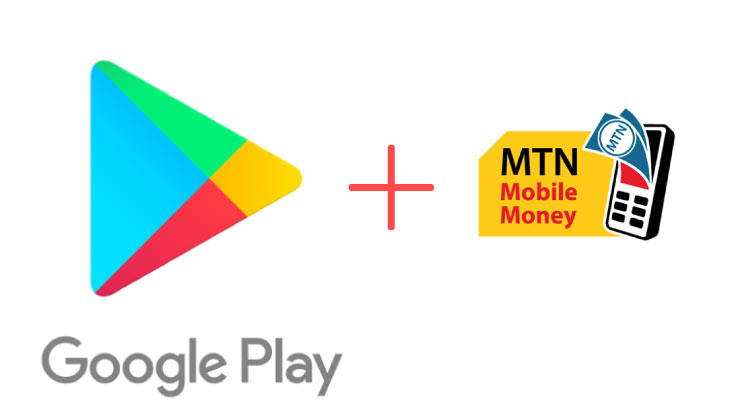
There is no denying the fact that the use of mobile money is here to stay. With more than 70% of Ghanaians not having bank accounts, making purchases online without debit cards or bank transfers makes it difficult to shop online.
Thankfully, mobile money is here, accessible to many Ghanaians. Here is how you can use your MTN Mobile Money (MoMo) account to pay for apps and games on Play Store.
1. Open Google Play Store app on your phone
2. Tap the menu icon and select Account
3. Tap Payment Methods to set up your MTN Mobile Money account
4. Choose MTN Mobile Money (MoMo) Billing to fill in your details
5. Make sure to fill in your Name, Street Address and City
6. Click Save to complete the process
You can now start buying apps, games and books available on Play Store, well, as long as you have enough money in your wallet to make purchases. You can also make in-app purchases in Android apps too.
Using MTN Mobile Money to purchase apps and games on Apple's App Store is currently unavailable.
*Note: You must make sure you have your MTN sim card inserted in the phone you are using.