Play Google Chrome's Game: Dino
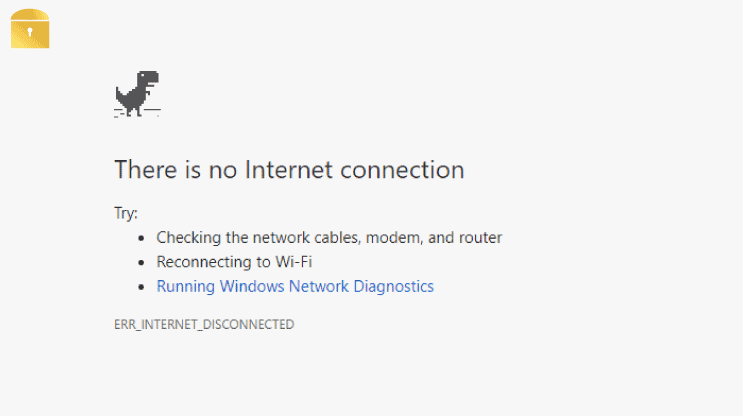
Welcome to our first blog post, and we are excited to kick off with some fun game. Did you know Google Chrome has a hidden game in its browser? It's called Dino.
If you haven't discovered it yet, follow these steps.
First things first though, you need to have Google Chrome installed on your PC or smartphone to play the game. If you haven't downloaded it yet, follow this link to download and install it on your device.
To begin playing is very simple. You can do that if your internet connection is off or you have run out of data. You can quickly turn off your mobile data on your smartphone or disconnect the internet connection on your PC.
Once you have done that, type any website into the address bar and hit enter. You will see the picture of a dinosaur above.

If you are using a PC hit the space bar. If you are using your smartphone, click on the dinosaur. Once you have done that the dinosaur begins to run.
On your PC, use the space bar to jump or the control keys "up" to jump and "down" to duck. On your smartphone, tap your screen to jump over the cacti and birds.
As you keep advancing, the speed increases, so be prepared. I hope you enjoy the free game. Our high score was 1400. What was yours?
Note: you can type chrome://dino into the address bar to begin playing while having your internet connection on.