Create Your First Paypal Account in Ghana (2024)
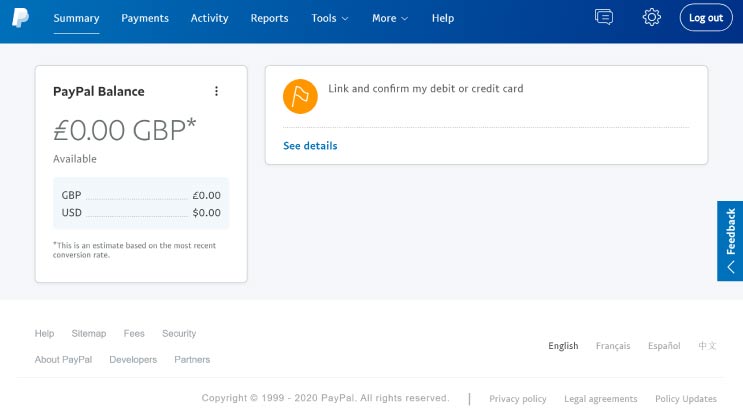
Do you want to create a PayPal Account in Ghana and start making and receiving payment worldwide?
If yes, then you have come to the right place.
What is Paypal?
PayPal is one of the world's leading payment platforms and many individuals and companies make personal and business transactions on the platform each day.
Although Ghana hasn't been officially added to PayPal, you can sign on to the platform as a business.
Yes, register as a business and starting receiving payments.
Follow the steps below to sign up for your first PayPal account
Creating Paypal Account in Ghana
You will need the following information at hand to complete your registration: your business name, business address, your ID (passport, national ID or driver's license)
1. First, you will need to visit an international PayPal Address
2. Click on Sign Up for Free
3. Choose Business Account
4. Enter your Email Adresss
5. Add a password. Make sure you set a secure one
6. Fill out the form
7. When it gets to country, choose Ghana and enter your mobile number
8. Enter all other required details and submit form
9. You will then be taken to another page to enter your business information
10. Now enter your business details
11. Enter your personal ID e.g valid passport details. Choose the ID type and enter ID number.
12. Submit your form
13. You will then be sent an email to verify your account. Click on the link and verify your account.
14. That's it, your account has been created successfully.
Visit the PayPal Dashboard to check your balance.
That's it, you can now start receiving and sending money worldwide.
How to Receive Money using Paypal in Ghana?
Receiving money is really simple using Paypal.
To receive money in Ghana, you can send the sender an invoice using the PayPal app or website.
Or...
Send the sender your email address and business name.
All the sender needs to do is send you the money from their Paypal account
How to Withdraw money from PayPal in Ghana
To withdraw money, you need to link your PayPal account to a Prepaid card.
Not all prepaid cards are accepted in Ghana, but you can use cards from First National Bank and UBA.
Head to any of the above banks to get your Prepaid card.
After that, visit your PayPal dashboard and click on link to card/bank account.
A small amount of money will be deducted from your account. This money will be refunded.
You then go to Payments on your dashboard and transfer money to your linked account.
What are the Paypal charges in Ghana?
PayPal charges you fees if you are receiving money from abroad.
PayPal charges 5% as international transaction fees, with the maximum being $5.00.
Factor in this amount whenever you are receiving payment from abroad.
You may pay additional charges if the sender has to convert the currency before sending you the money.