How to Make WhatsApp Text Slanted, Bold and Change Font
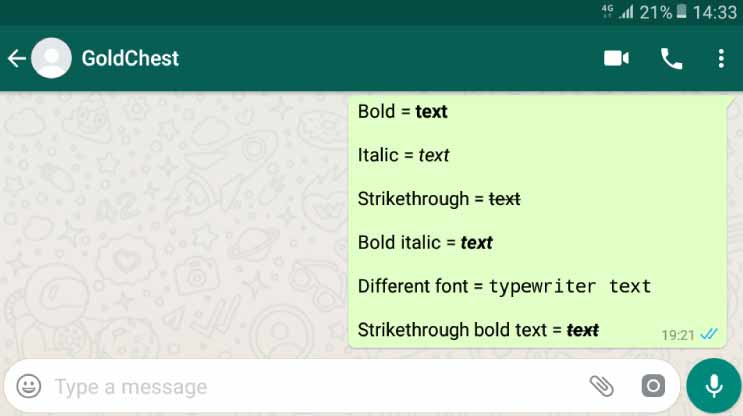
WhatsApp has become one of the most popular messaging apps in UK, USA, Malaysia and India, used by many people every day. But have you tried all the different text styles you could give to your WhatsApp messages?
If you haven't discovered these tricks yet, try them, they will make your words stand out.
Tip: To make text look different, you have to enclose it in special symbols. For example, to make text bold, enclose it in asterisks like this *text*.
Add these symbols to change your text:
- Bold = *text*
- Italic = _text_
- Strikethrough = ~text~
- Bold italic = *_text_*
- Different font (monospace) = ```typewriter text``` (use the slanted single quote 3 times)
- Strikethrough bold italic text = ~*_text_*~
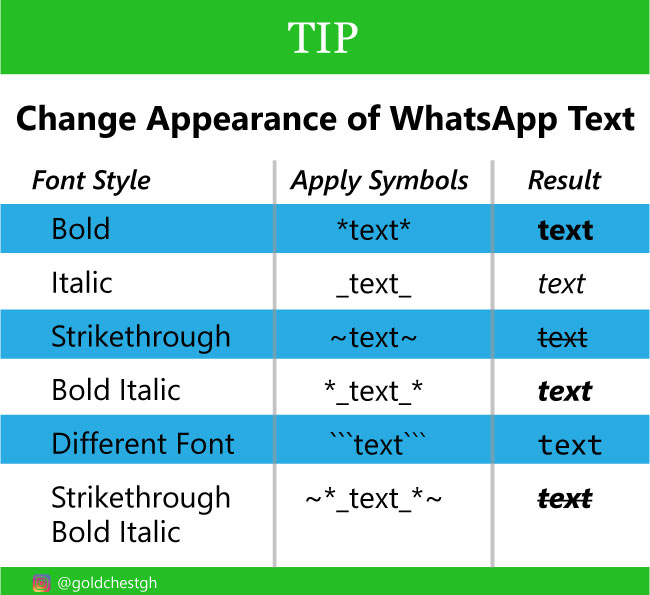
Picture credit: GoldChest Instagram
*Note: WhatsApp now gives you the option to change the appearance of your text when you highlight the typed texts.